Learn how TripleTen teaches software engineering with our demo sprint! Designed with you in mind, this program serves as a litmus test for those who want to experience the world of software engineering before committing to our full bootcamp. (Reminder: This sprint is required if you want to start the full program!)
What’s the demo sprint and how does it work?
At TripleTen, we design all learning programs to simulate real working environments. All programs are split into sprints – two- or- three-week-long periods that cover separate technical topics. Each sprint includes theory, coding exercises, and projects where students can apply their skills and create functional applications, services, and features. The demo sprint is essentially just the first of them –it shows how our program is structured and what types of learning materials you'll encounter, while also learning new concepts that you will immediately use to complete a short project. You'll continue mastering these skills in Sprint 1 of the full program.
The demo sprint submerges students into the basics of HTML and CSS. After some practice, students will get the chance to build a functional landing page! During the sprint, they’ll read up on theory and do coding exercises using our digital platform. At the same time, they’ll get access to a whole network of support including a tutor, technical support manager, community manager, and code reviewers. Tutors, technical support managers, and community managers can help with any theoretical or technical issues, while code reviewers check the quality of students’ code and suggest improvements.
Also, during the demo sprint, tutors hold office hours once a week! Held for an hour via Zoom, your tutor breaks down the harder material, explains the project, and shows how more experienced software engineers work. If a student couldn’t attend a live session, that’s no problem - recordings are available anytime. Students get added to the Discord community channel where they can communicate with each other, ask questions, and share tips.

Just like sprints in the full program, the demo sprint wraps up with a project – a basic functional web page. If a student can’t complete it within the designated week, they can return at any time and pick up exactly where they left off. (However, their start date for the full program will be pushed back until the demo sprint is completed!)
What skills do you get in the demo sprint?
The demo serves as the first required step of the actual bootcamp, so students are learning applicable skills, like HTML and CSS, from the start. HTML and CSS are the basic software engineering tools: HTML lets students create page configurations and different blocks such as pictures, links, headers, and footers. With CSS, they can build the page design such as colors, styles, and fonts. Together, they enable students to build basic functional web pages and understand what a web layout looks like.
What do students build during the demo sprint?
During the sprint, all students build an “About Me” page – a digital resume with some information about themselves. Here’s the page built by our student George Atkines:
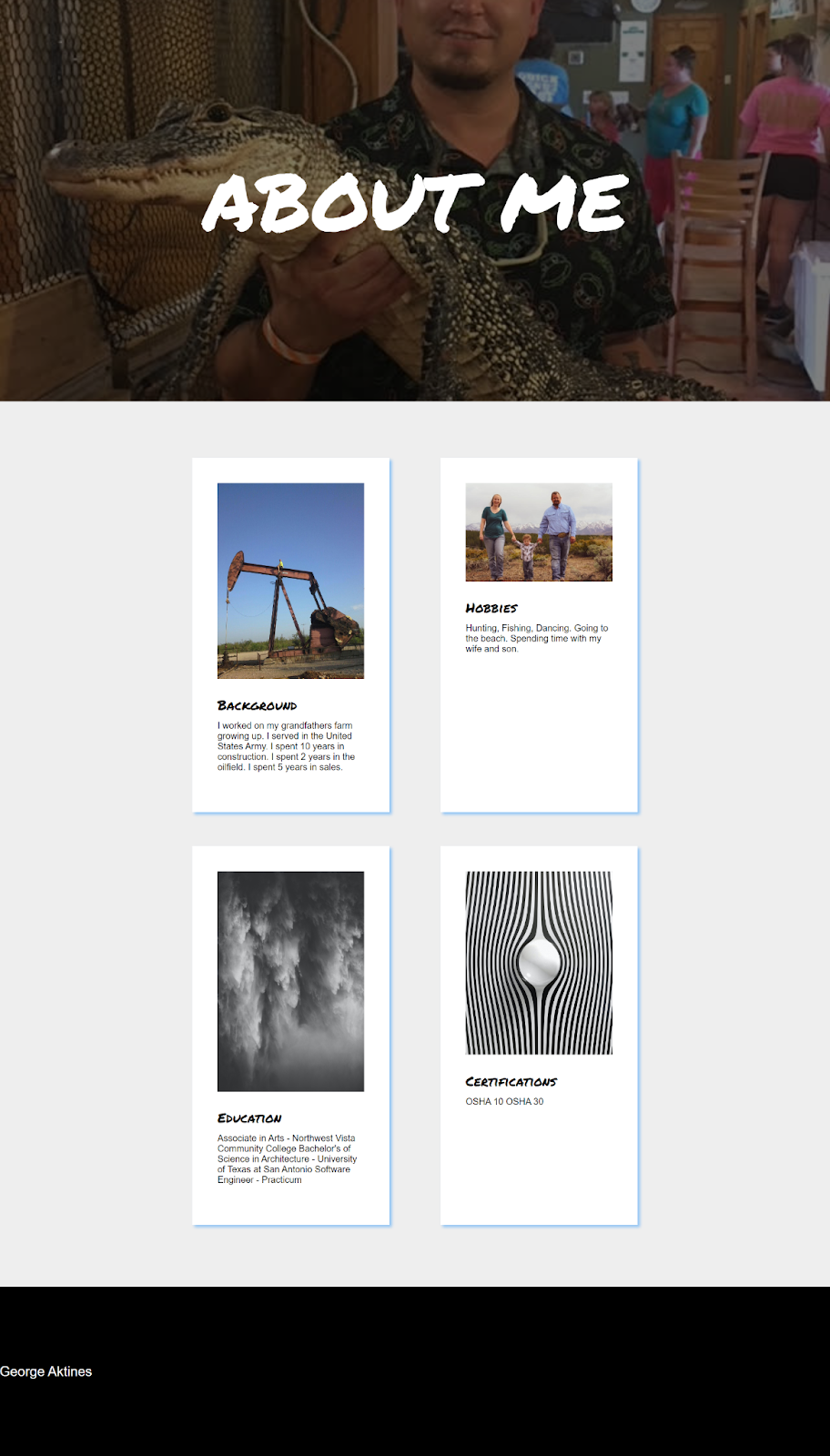
“I’m learning to change and align fonts, along with adding pictures and links to a web page. I’ve learned how to add headers and footers and creatively give you my background,” he says.
Another TripleTen student, Ryane Smart, shares that her "About Me" project was “a little scary to start” as she was afraid of failure, but once the project began and she was given the right resources she knew she was in good hands.
I really appreciated how the platform pointed me in the right direction but didn’t give me the answer in a ‘spoon-feeding’ way. It was able to lead me in a way that help me to think on my own and come up with the correct answer, which ultimately help me to learn a tremendous amount of new skills. Ryane Smart, TripleTen student
“Some of the skills I developed were [...] HTML and CSS [...] and understanding what happens on the back end when it comes to web development. I learned to code for creating headings, footings, and fonts as well as something small like margins for borders. There were several times when I was genuinely confused but [during a live coding session, a tutor] explained things in a simple, clear, and concise way that helped tremendously.”
Michael Jaurigue shares his impressions as well. “I learned the basics of HTML & CSS. TripleTen has an interesting class structure, with a bit of video and reading material, then straight into actual coding. [...] I uncovered more secrets about HTML and CSS. When I didn’t understand a concept, they were happy to show me the way,” he recalls.
Scott Christnelly, too, leveraged the support available during the sprint. “I learned so much going through the intro course and I can't wait to start the 10-month Software Engineering [bootcamp]. There's plenty of tutor support and all the projects are reviewed by professionals. I've studied web development before and recently decided to take it more seriously. TripleTen is the only program I came across that has a solid course of study with real projects.” (Just look at the page he built!)

TripleTen has given me a firm understanding of the basics of HTML, and CSS. I was able to create another "About Me" project all on my own without any guidance. Honestly, though I did it only because I enjoy coding so much, and I wanted to see what I could do with HTML and CSS. It was great playing around with it. Being able to make a fun, and colorful webpage that is more personalized with the colors I liked. Jonathan Milliron, TripleTen student

If you’ve always wanted to try your hand at creating functional web applications or just got curious, come check out our Software Engineering bootcamp!
.png)







.png)






